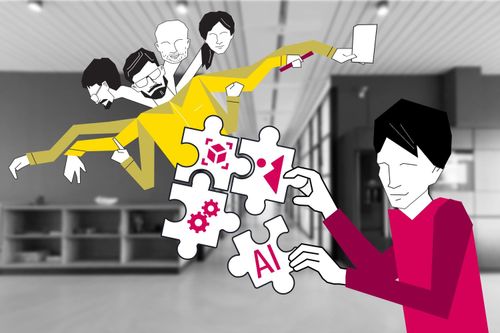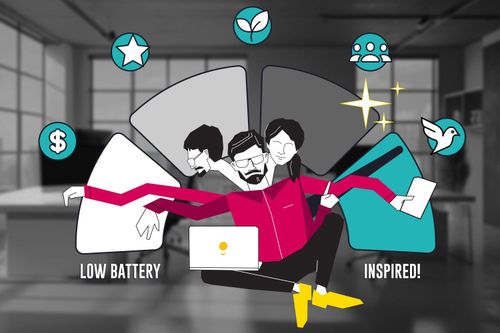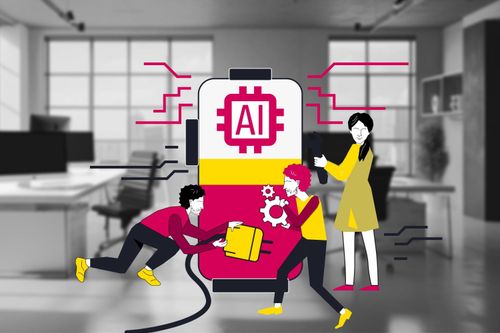“Whether it’s fair or not, we often do judge books by their covers. And that’s why the perceived value of a service or product is usually greater than the actual one. The same visual identity seen time and again builds trust, and trust keeps customers coming back for more.”
― David Airey, Logo Design Love: A guide to creating iconic brand identities
Great design isn’t just about a good look, it’s about the seamless, intuitive experience. So the question is “How to match the design and dev team to get the synergy effect”.
Usually, developers stand for functionality, scalability, and efficiency. Designers fight for pixel perfection, smooth user flows, and emotional impact.
And somewhere in between, things start to break down — rushed UI changes, misaligned expectations, and a growing disconnect between what was the vision and the real product.
Let’s take a deep dive into the issue.
Why Design Often Becomes an Afterthought
In many companies, design is treated as a final coat of paint rather than a core product function. This happens for a few reasons:
Speed Over Experience – companies often prioritize functionality, thinking they’ll refine the UI later.
Misconceptions About Design – design is seen as aesthetics rather than an essential part of usability and conversion.
Siloed Workflows – Designers and developers operate in separately, leading to misalignment and last-minute changes.
As a CEO, I’ve faced such a case in practice. The customer built MVP (Minimum Viable Product) and created a fully functional platform (the backend, APIs, etc). Then, just before the launch date, the founder decided the product needed a proper design. What happens next?
The real nightmare had begun:
- Rewriting front-end.
- Rearchitecting parts of the navigation and layouts.
- Missing the deadlines, causing frustration across the team.
It causes wasted effort and rework, delays the product launch, and increases costs.
Design should never be an afterthought. Design should be a core function of product development.
Otherwise, you’re paying twice—once to build, and again to fix everything later.
How to Manage Design Amidst Product Growth
1. Embed Design into Agile Development
"The details are not the details. They make the design."
― Charles Eames
A common issue is that design operates in longer cycles, while development moves in fast Agile sprints.
The fix? Design should work one sprint ahead of development.
How to Do It:
- Run parallel tracks: while devs work on Sprint N, designers finalize assets for Sprint N+1.
- Use a design-driven development approach. It reduces inconsistencies by maintaining a living design system (think Material UI, Tailwind, or custom Figma libraries).
- Plan frequent design-dev synchronization (sync). A 15-minute sync at the beginning of each sprint keeps teams aligned and avoids surprises.
If your design team struggles, you’re likely overcomplicating things. Keep in mind, a lean, scalable design system prevents constant redesigns.
2. Prototype Before You Code
“A user interface is like a joke. If you have to explain it, it’s not that good.”
― Martin LeBlanc, Iconfinder
The fastest way to check if the design works is clickable prototypes.
Why It Works:
- Devs get a clear view of interactions.
- It allows performing A/B testing or checking hypotheses.
- Stakeholders understand UX upfront.
Use Figma, Adobe XD, or Framer to create rapid prototypes that mimic real interactions. The closer your prototype is to reality, the easier it is to implement.
3. Treat Developers as UX Partners
One of the biggest mistakes in product teams is treating developers as "code-only" contributors instead of active participants in the UX decision-making process.
How to Fix It:
- Involve devs early in design reviews – They’ll flag feasibility issues before it’s too late.
- Encourage engineers to give UX feedback – They see edge cases and user behaviors that designers might miss.
- Use shared design-dev documentation – A single source of truth (e.g., Notion, Confluence, Figma Dev Mode) keeps everyone on the same page.
If devs feel like they own part of the UX, they’ll care about making it better instead of just "shipping whatever is in the Figma file."
4. Balance Aesthetics with Performance
“There is no such thing as a neutral design.”
― Karl Gerstner, Swiss designer
Let’s talk about real-world constraints. While designers dream of perfect UIs, developers have to ship fast and optimize for performance. That’s why some design elements get cut or simplified in the final product.
How to Keep the Balance:
- Set non-negotiables – Define what can’t be compromised (e.g., usability, accessibility).
- Use performance-friendly assets – Heavy animations and oversized images slow down the product.
- Optimize wisely. Test UI on real devices – What looks good in Figma might lag on a low-end phone.
- Validate performance early. Use Lighthouse (Google) or WebPageTest to analyze your UI’s performance impact.
Make Design & Dev Work Together, Not Against Each Other
If you want a high-functioning product team, your design and development teams need to:
- Work in parallel, not in silos
- Use prototypes to avoid misalignment
- Involve developers in UX decisions early
- Balance aesthetics with real-world constraints
Managing design amidst product development isn’t about choosing between speed or quality — it’s about creating a workflow where both can thrive.
How does your team handle the balance between design and development?